Computing and E-Safety
At Bridgelea, we want our children to love computing. We understand that Literacy is a barrier to our children’s success in the wider world but the Computing curriculum supports children to excel in careers such as software engineer, video game design, web development, or IT consultant or even if they are not in a Computing industry, be confident users of transferable ICT skills, as well as being able to keep themselves safe online in their daily lives. The computing curriculum has therefore been carefully designed so that our children develop their skills in all areas of computing. We want our children to remember their computing lessons and experiences in our school, cherish these memories and embrace the opportunities they are presented with, using technology in the future to help make their lives easier!
As a school, we have chosen the Purple Mash Computing Scheme of Work from Year 1 to Year 6. Taking into account the EYFS objectives for our Key Stage One children who are operating at an earlier stage. The scheme of work supports our teachers in delivering fun and engaging lessons which help to raise standards and allow all pupils to achieve to their full potential. We are confident that the scheme of work more than adequately meets the national vision for Computing and we have personalised it to the complex needs of Bridgelea children. Purple Mash gives excellent supporting material for less confident teachers. The curriculum has been designed to go into extra depth with the teaching of E-Safety with strong links to PSHE, ensuring that when the children leave in Year 6, they know how to keep themselves safe and be responsible citizens when using ICT in their future lives.
E-Safety
As part of our E-Safety teaching at Bridgelea, we will teach dedicated units about ways to keep safe online, but it will also be part of every computing session where children are taught how to use computers safely. In addition to this, there will also be extra E-safety sessions taught through the PSHE and other curriculum areas to reinforce all of the lessons taught, to help ensure our students know how to keep themselves safe online.
Using Purple Mash will cover the core strands of the curriculum which include E-Safety, Computer Science, Information technology, and Digital Literacy. The outcomes are below:
Key Stage 1 Outcomes
- Understand what algorithms are, how they are implemented as programs on digital devices, and that programs execute by following a sequence of instructions.
- Write and test simple programs.
- Organise, store, manipulate and retrieve data in a range of digital formats.
- Communicate safely and respectfully online, keep personal information private, and recognise common uses of information technology beyond school.
Key Stage 2 Outcomes
- Design and write programs that accomplish specific goals, including controlling or simulating physical systems; solve problems by decomposing them into smaller parts.
- Use sequence, selection and repetition in programs; work with variables and various forms of input and output; generate appropriate inputs and predicted outputs to test programs.
- Use logical reasoning to explain how a simple algorithm works and to detect and correct errors in algorithms and programs.
- Understand computer networks including the internet; how they can provide multiple services, such as the world- wide web; and the opportunities they offer for communication and collaboration.
- Describe how Internet search engines find and store data; use search engines effectively; be discerning in evaluating digital content; respect individuals and intellectual property; use technology responsibly, securely, and safely.
- Select, use, and combine a variety of software (including internet services) on a range of digital devices to accomplish given goals, including collecting, analysing, evaluating, and presenting data and information.
Implement
We encourage staff to teach a weekly computing lesson of 40 minutes. This helps to ensure sufficient time is allocated to computing and that the subject matter can be revisited frequently, securing progression and supporting children to remember their learning and increase fluency.
Each computing lesson will begin with a review of e-safety rules about staying safe online and reinforcing the messages from the e-safety element of the curriculum.
We believe that by crafting our curriculum in this way, we improve the potential for our children to retain what they have been taught, to alter their long-term memory, and thus improve the rates of progress they make, ensuring they can reap the benefits of the online world and minimise risk to themselves and others.
Impact
The assessment milestones for each phase have been carefully mapped out and further broken down for each year group. This means that skills in computing are progressive and build year on year. Our staff use computing formative assessment grids to systematically assess what the children know as the topic progresses and inform their future planning.
Useful Links
Below are some useful links explaining and showing the benefits, risks and ways to stay safe online, which parents and children may find useful.
- support for parents and carers to keep children safe online, which outlines resources to help keep children safe from different risks online and where to go to find support and advice.
- Thinkuknow provides advice from the National Crime Agency (NCA) on staying safe online.
- Parent info is a collaboration between Parentzone and the NCA providing support and guidance for parents from leading experts and organisations.
- Childnet offers a toolkit to support parents and carers of children of any age to start discussions about their online life, to set boundaries around online behaviour and technology use, and to find out where to get more help and support.
- Internet matters provides age-specific online safety checklists, guides on how to set parental controls on a range of devices, and a host of practical tips to help children get the most out of their digital world.
- London Grid for Learning has support for parents and carers to keep their children safe online, including tips to keep primary aged children safe online.
- Net-aware has support for parents and carers from the NSPCC, including a guide to social networks, apps and games.
- Let’s Talk About It has advice for parents and carers to keep children safe from online radicalisation.
- UK Safer Internet Centre has tips, advice, guides and other resources to help keep children safe online, including parental controls offered by home internet providers and safety tools on social networks and other online services.
National College Parent Guides
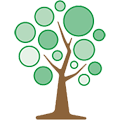 Bridgelea Primary School
Bridgelea Primary School