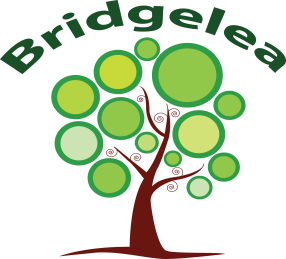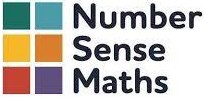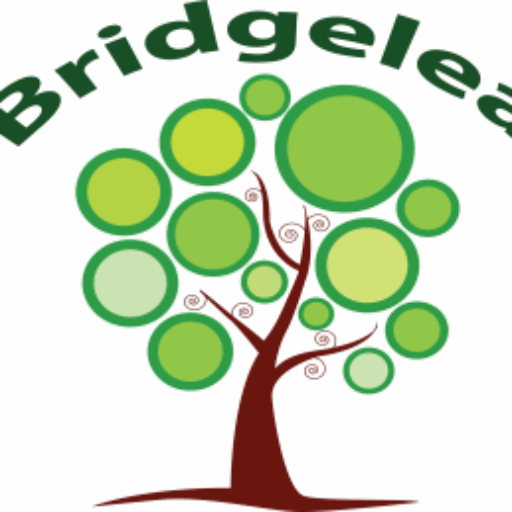E-Safety
Enhancing E-Safety Awareness for Our Children
E-Safety is an essential topic, especially in today’s world where our children increasingly need to connect online for remote learning. We provide a weekly update for parents via our online app centered around E-Safety.
Linked Articles
- Article 28: All children have the right to a good quality education.
- Article 29: All children have the right to education that nurtures their talents and abilities.
- Article 17: All children have the right to access reliable information.
The online world presents incredible opportunities, yet it also has its share of risks. For parents and carers, navigating this digital landscape can seem like a daunting task. Unlike previous generations, the internet is woven into the fabric of children’s lives, meaning we must consider their well being and safety in conjunction with their relationship with technology. Ultimately, staying safe online is more about behaviours than technology itself. By adopting this perspective, we can build our confidence in supporting our children. At Bridgelea, we embrace the internet! We explore the creative, fascinating, and enjoyable avenues available to us when we engage online as safe and responsible citizens.
We also recognise that sometimes, despite our best efforts, things may go awry. In school, we teach our children what to do if such situations arise.
If you have any concerns regarding E-Safety as a parent, please contact Lisa Shaw or Amy Robinson through the main school number, as they are your first point of contact.
Manchester Online Safety Hub
Don’t forget, that the Online Safety Hub is now live! You can access it for free here: https://manchestersafeguardingpartnership.onlinesafetyhub.uk/

The Online Safety Hub is a brand-new online resource with lots of expert advice and guidance to help you manage your child’s safety online as a parent.
It includes information on the latest hot topics when it comes to keeping children safe, such as how to manage your child’s screen time, understand the latest gaming platforms, what they mean for your child’s safety, and lots more.
We’re also offering you as a parent, a free Qustodio account facilitating parental controls on any individual device and free premium access for 30 days. Gain more visibility on what’s going on in your child’s online world. Block dangerous content, introduce screen-free schedules, receive alerts for inappropriate content, keep tabs on their location and more. Follow the link to create your free account.

https://www.qustodio.com/en/30-days-school-special/?utm_source=internal&utm_med ium=OSHub&utm_campaign=manchestersafeguardingpartnership-uk